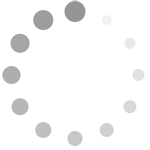Refine search
Actions for selected content:
37953 results in Cambridge Textbooks
9 - Interprofessional practice
- from Part III - Skills for practice
-
-
- Book:
- An Introduction to Community and Primary Health Care
- Published online:
- 27 March 2025
- Print publication:
- 20 March 2025, pp 144-159
-
- Chapter
- Export citation
21 - Drug and alcohol nursing
- from Part IV - Community and primary health care roles
-
-
- Book:
- An Introduction to Community and Primary Health Care
- Published online:
- 27 March 2025
- Print publication:
- 20 March 2025, pp 318-332
-
- Chapter
- Export citation
22 - Refugee health nursing
- from Part IV - Community and primary health care roles
-
-
- Book:
- An Introduction to Community and Primary Health Care
- Published online:
- 27 March 2025
- Print publication:
- 20 March 2025, pp 333-345
-
- Chapter
- Export citation
15 - Community health nursing
- from Part IV - Community and primary health care roles
-
-
- Book:
- An Introduction to Community and Primary Health Care
- Published online:
- 27 March 2025
- Print publication:
- 20 March 2025, pp 242-252
-
- Chapter
- Export citation
9 - Derivative Pricing Using CRR
- from Part II - Pricing by Risk-Neutral Expectation
-
- Book:
- Derivatives Pricing
- Published online:
- 08 July 2025
- Print publication:
- 20 March 2025, pp 213-242
-
- Chapter
- Export citation
10 - Cultural competence and cultural safety
- from Part III - Skills for practice
-
-
- Book:
- An Introduction to Community and Primary Health Care
- Published online:
- 27 March 2025
- Print publication:
- 20 March 2025, pp 160-173
-
- Chapter
- Export citation
Index
-
- Book:
- Quantitative Research Methods in Corporate Finance
- Published online:
- 20 March 2025
- Print publication:
- 20 March 2025, pp 281-294
-
- Chapter
- Export citation
16 - The Black–Scholes–Merton Equation
- from Part III - Pricing by Dynamic Replication
-
- Book:
- Derivatives Pricing
- Published online:
- 08 July 2025
- Print publication:
- 20 March 2025, pp 345-353
-
- Chapter
- Export citation
8 - Event Studies
-
- Book:
- Quantitative Research Methods in Corporate Finance
- Published online:
- 20 March 2025
- Print publication:
- 20 March 2025, pp 164-184
-
- Chapter
- Export citation
Part III - Skills for practice
-
- Book:
- An Introduction to Community and Primary Health Care
- Published online:
- 27 March 2025
- Print publication:
- 20 March 2025, pp 143-240
-
- Chapter
- Export citation
Appendix B - Important Functions of Distributions
- from Part V - Appendices
-
- Book:
- Derivatives Pricing
- Published online:
- 08 July 2025
- Print publication:
- 20 March 2025, pp 448-448
-
- Chapter
- Export citation
Abbreviations
-
- Book:
- Derivatives Pricing
- Published online:
- 08 July 2025
- Print publication:
- 20 March 2025, pp xviii-xviii
-
- Chapter
- Export citation
25 - Correctional nursing
- from Part IV - Community and primary health care roles
-
-
- Book:
- An Introduction to Community and Primary Health Care
- Published online:
- 27 March 2025
- Print publication:
- 20 March 2025, pp 367-378
-
- Chapter
- Export citation
17 - Community mental health nursing
- from Part IV - Community and primary health care roles
-
-
- Book:
- An Introduction to Community and Primary Health Care
- Published online:
- 27 March 2025
- Print publication:
- 20 March 2025, pp 267-279
-
- Chapter
- Export citation
Abbreviations
-
- Book:
- Quantitative Research Methods in Corporate Finance
- Published online:
- 20 March 2025
- Print publication:
- 20 March 2025, pp xxi-xxiv
-
- Chapter
- Export citation
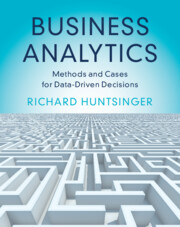
Business Analytics
- Methods and Cases for Data-Driven Decisions
-
- Published online:
- 17 March 2025
- Print publication:
- 02 January 2025
-
- Textbook
- Export citation

International Management Behavior
- Global and Sustainable Leadership
-
- Published online:
- 15 March 2025
- Print publication:
- 16 January 2025
-
- Textbook
- Export citation
4 - Attention
-
- Book:
- Cognition
- Published online:
- 01 May 2025
- Print publication:
- 13 March 2025, pp 108-135
-
- Chapter
- Export citation
Appendix B - The Five-Minute Brain Anatomy Lesson
-
- Book:
- Cognition
- Published online:
- 01 May 2025
- Print publication:
- 13 March 2025, pp 391-395
-
- Chapter
- Export citation
Contents
-
- Book:
- Cognition
- Published online:
- 01 May 2025
- Print publication:
- 13 March 2025, pp vi-viii
-
- Chapter
- Export citation