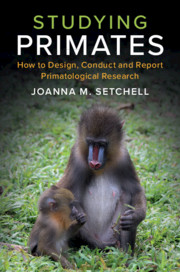Book contents
- Studying Primates
- Studying Primates
- Copyright page
- Dedication
- Contents
- Preface
- Acknowledgements
- 1 Asking Questions about Primates
- 2 Ethics in Primatology
- 3 Keeping Science Healthy: Research Integrity
- 4 Inclusive Science
- 5 Understanding Statistical Evidence
- 6 Communicating Ideas in Writing
- 7 Introduction to the Primates
- 8 Why Study Primates?
- 9 Identifying a Research Question
- 10 Finding Out What We Know
- 11 Reading Journal Articles
- 12 Formulating Hypotheses and Predictions and Designing a Study
- 13 Observing and Manipulating
- 14 Choosing Measures
- 15 Planning Data Analysis
- 16 Sampling and Statistical Power
- 17 Checking Feasibility and Finalising Your Plans
- 18 Writing a Research Proposal
- 19 Collecting Data
- 20 Conducting Fieldwork
- 21 Analysing and Interpreting Data
- 22 Writing a Scientific Report
- 23 Submitting to a Peer-Reviewed Journal
- 24 Presenting Your Work at a Conference
- 25 Conclusions
- Index
- References
10 - Finding Out What We Know
Published online by Cambridge University Press: 19 September 2019
- Studying Primates
- Studying Primates
- Copyright page
- Dedication
- Contents
- Preface
- Acknowledgements
- 1 Asking Questions about Primates
- 2 Ethics in Primatology
- 3 Keeping Science Healthy: Research Integrity
- 4 Inclusive Science
- 5 Understanding Statistical Evidence
- 6 Communicating Ideas in Writing
- 7 Introduction to the Primates
- 8 Why Study Primates?
- 9 Identifying a Research Question
- 10 Finding Out What We Know
- 11 Reading Journal Articles
- 12 Formulating Hypotheses and Predictions and Designing a Study
- 13 Observing and Manipulating
- 14 Choosing Measures
- 15 Planning Data Analysis
- 16 Sampling and Statistical Power
- 17 Checking Feasibility and Finalising Your Plans
- 18 Writing a Research Proposal
- 19 Collecting Data
- 20 Conducting Fieldwork
- 21 Analysing and Interpreting Data
- 22 Writing a Scientific Report
- 23 Submitting to a Peer-Reviewed Journal
- 24 Presenting Your Work at a Conference
- 25 Conclusions
- Index
- References
Summary
We find out what scientists know about a topic by searching the scientific literature. Literature searches range from a preliminary search to find out what we know about a general area to a specific search on a precise topic. As we explore a research topic, we focus our searches to identify the main open questions, the hypotheses proposed and the support for them, potential model systems and methods, and the experts in the field. Broad background reading is also fundamental preparation for a study because no study goes as planned and we may need to identify new research questions as we progress. I begin this chapter with sources of information we have available, then describe how we identify search terms and assess the quality of the literature we find, I explain the importance of reading broadly and how to choose what to read, and end with how we keep up with the literature
Information
- Type
- Chapter
- Information
- Studying PrimatesHow to Design, Conduct and Report Primatological Research, pp. 137 - 146Publisher: Cambridge University PressPrint publication year: 2019