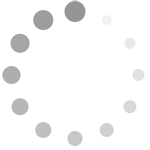Refine search
Actions for selected content:
3 results
13 - Data Analysis
- from Part II - Applications of MATLAB Programming in Behavioral Sciences
-
- Book:
- Foundations of MATLAB Programming for Behavioral Sciences
- Published online:
- 28 October 2025
- Print publication:
- 07 August 2025, pp 163-178
-
- Chapter
- Export citation
8 - Other Data Structures
- from Part I - MATLAB Programming
-
- Book:
- Foundations of MATLAB Programming for Behavioral Sciences
- Published online:
- 28 October 2025
- Print publication:
- 07 August 2025, pp 97-110
-
- Chapter
- Export citation
INVESTIGATING ATTRIBUTE RISKS AND CONSTRUCTING LINKAGE ERROR MODELS FOR PROBABILISTICALLY-LINKED DATA
- Part of
-
- Journal:
- Bulletin of the Australian Mathematical Society / Volume 104 / Issue 2 / October 2021
- Published online by Cambridge University Press:
- 19 April 2021, pp. 346-348
- Print publication:
- October 2021
-
- Article
-
- You have access
- Export citation