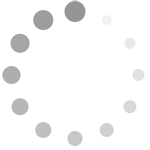Refine search
Actions for selected content:
4 results
11 - Graphing in MATLAB
- from Part I - MATLAB Programming
-
- Book:
- Foundations of MATLAB Programming for Behavioral Sciences
- Published online:
- 28 October 2025
- Print publication:
- 07 August 2025, pp 128-146
-
- Chapter
- Export citation
9 - Treeability
-
- Book:
- The Theory of Countable Borel Equivalence Relations
- Published online:
- 07 November 2024
- Print publication:
- 21 November 2024, pp 93-106
-
- Chapter
- Export citation

Elementary Statistics for Public Administration
- An Applied Perspective
-
- Published online:
- 01 November 2024
- Print publication:
- 12 September 2024
-
- Textbook
- Export citation
8 - Data Visualization
- from Part 2
-
- Book:
- Elementary Statistics for Public Administration
- Published online:
- 01 November 2024
- Print publication:
- 12 September 2024, pp 152-178
-
- Chapter
- Export citation