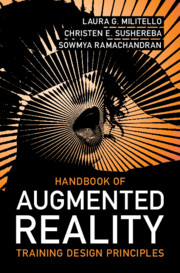Book contents
- Handbook of Augmented Reality Training Design Principles
- Handbook of Augmented Reality Training Design Principles
- Copyright page
- Dedication
- Contents
- Figures
- Tables
- Preface
- Acknowledgments
- Chapter 1 Introduction
- Chapter 2 Recognition Skills
- Chapter 3 Engagement
- Chapter 4 Scenario Building
- Chapter 5 Fidelity and Realism
- Chapter 6 Supporting Mental Model Construction
- Chapter 7 Scaffolding and Reflection
- Chapter 8 Synthesis
- Chapter 9 Conclusion
- References
- Index
Chapter 8 - Synthesis
Published online by Cambridge University Press: 18 May 2023
- Handbook of Augmented Reality Training Design Principles
- Handbook of Augmented Reality Training Design Principles
- Copyright page
- Dedication
- Contents
- Figures
- Tables
- Preface
- Acknowledgments
- Chapter 1 Introduction
- Chapter 2 Recognition Skills
- Chapter 3 Engagement
- Chapter 4 Scenario Building
- Chapter 5 Fidelity and Realism
- Chapter 6 Supporting Mental Model Construction
- Chapter 7 Scaffolding and Reflection
- Chapter 8 Synthesis
- Chapter 9 Conclusion
- References
- Index
Summary
The Learn, Experience, Reflect framework is discussed as an overarching guide to training design. The Learn component focuses on the declarative information that learners need to fully learn from the Experience and Reflect portions of training. This often includes didactic presentation of information. The Experience component is generally scenario based and should be used to support learners in applying new knowledge and abstract concepts to realistic situations. The Reflect component employs strategies to encourage learners to reflect on what they have learned and how to apply their new knowledge in the future. Examples and links to theoretical models are provided for each component, along with discussions of how best to employ the capabilities of augmented reality to designing training elements for each component.
Keywords
Information
- Type
- Chapter
- Information
- Handbook of Augmented Reality Training Design Principles , pp. 119 - 127Publisher: Cambridge University PressPrint publication year: 2023