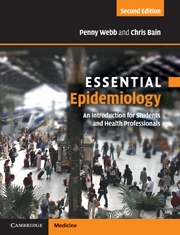Book contents
- Frontmatter
- Contents
- Foreword
- Preface
- 1 Epidemiology is…
- 2 How long is a piece of string? Measuring disease frequency
- 3 Who, what, where and when? Descriptive epidemiology
- 4 Healthy research: study designs for public health
- 5 Why? Linking exposure and disease
- 6 Heads or tails: the role of chance
- 7 All that glitters is not gold: the problem of error
- 8 Muddied waters: the challenge of confounding
- 9 Reading between the lines: reading and writing epidemiological papers
- 10 Who sank the boat? Association and causation
- 11 Assembling the building blocks: reviews and their uses
- 12 Outbreaks, epidemics and clusters
- 13 Watching not waiting: surveillance and epidemiological intelligence
- 14 Prevention: better than cure?
- 15 Early detection: what benefits at what cost?
- 16 A final word…
- Answers to questions
- Appendix 1 Direct standardisation
- Appendix 2 Standard populations
- Appendix 3 Calculating cumulative incidence and lifetime risk from routine data
- Appendix 4 Indirect standardisation
- Appendix 5 Calculating life expectancy from a life table
- Appendix 6 The Mantel-Haenszel method for calculating pooled odds ratios
- Appendix 7 Formulae for calculating confidence intervals for common epidemiological measures
- Glossary
- Index
Appendix 3 - Calculating cumulative incidence and lifetime risk from routine data
- Frontmatter
- Contents
- Foreword
- Preface
- 1 Epidemiology is…
- 2 How long is a piece of string? Measuring disease frequency
- 3 Who, what, where and when? Descriptive epidemiology
- 4 Healthy research: study designs for public health
- 5 Why? Linking exposure and disease
- 6 Heads or tails: the role of chance
- 7 All that glitters is not gold: the problem of error
- 8 Muddied waters: the challenge of confounding
- 9 Reading between the lines: reading and writing epidemiological papers
- 10 Who sank the boat? Association and causation
- 11 Assembling the building blocks: reviews and their uses
- 12 Outbreaks, epidemics and clusters
- 13 Watching not waiting: surveillance and epidemiological intelligence
- 14 Prevention: better than cure?
- 15 Early detection: what benefits at what cost?
- 16 A final word…
- Answers to questions
- Appendix 1 Direct standardisation
- Appendix 2 Standard populations
- Appendix 3 Calculating cumulative incidence and lifetime risk from routine data
- Appendix 4 Indirect standardisation
- Appendix 5 Calculating life expectancy from a life table
- Appendix 6 The Mantel-Haenszel method for calculating pooled odds ratios
- Appendix 7 Formulae for calculating confidence intervals for common epidemiological measures
- Glossary
- Index
Summary
The ‘quick and dirty’ method
If a disease is rare, it is possible to make a rough estimate of the cumulative incidence by adding up the incidence rates for each year of life from 0 to 74. Since incidence rates are usually presented for 5-year age groups, e.g. 0–4 years, 5–9 years, etc., the rate at age 0 is the same as that at ages 1, 2, 3 and 4 years; similarly the rate at age 5 is the same as that at ages 6, 7, 8 and 9 years; and so on for each 5-year age-group. This means that, if the incidence in a 5-year band is 3/100,000, the chance a person develops disease during one of the 5 years is 3/100,000 and it is 15/100,000 for the whole 5-year period. One way to add up all the incidence rates to age 74 is therefore to multiply each of the age-specific rates by 5 (assuming that they are for 5-year age groups) and then to add them up. Or, to save time, you can do it the other way around and add up the 5-year rates and then multiply by 5 to obtain the same answer.
Information
- Type
- Chapter
- Information
- Essential EpidemiologyAn Introduction for Students and Health Professionals, pp. 407 - 408Publisher: Cambridge University PressPrint publication year: 2010