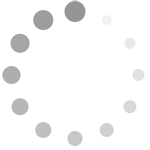Refine search
Actions for selected content:
3 results
8 - Interpreting the Results
-
- Book:
- Multivariable Analysis
- Published online:
- 09 October 2025
- Print publication:
- 23 October 2025, pp 147-168
-
- Chapter
- Export citation
14 - Bivariate Regression
- from Part 4
-
- Book:
- Elementary Statistics for Public Administration
- Published online:
- 01 November 2024
- Print publication:
- 12 September 2024, pp 271-298
-
- Chapter
- Export citation
12 - Correlation
-
- Book:
- Statistics for the Social Sciences
- Published online:
- 24 December 2020
- Print publication:
- 17 December 2020, pp 334-374
-
- Chapter
- Export citation